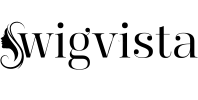Payment Methods
Paying with Credit Card
WigVista accepts secure payments by credit card. Rest assured, we do not collect or store your credit/debit card number or any personal information during the transaction. For questions regarding your transaction, please contact your card-issuing bank. If your payment fails, see the troubleshooting steps below for possible solutions.
Common Reasons for Declined Payments
If your payment was declined, your bank or credit card provider can confirm the reason. Here are some common issues to help you troubleshoot:
-
Card Limit Reached
- Confirm that your card limit or per-transaction maximum has not been exceeded.
- Ensure your card allows online and international transactions.
- Check if your bank permits automated billing.
-
Incorrect Card Information
- Verify your card’s expiration date.
- Confirm that the credit card number, phone number, and billing address are accurate and match your bank’s records.
-
Other Errors
- In some cases, your bank may need to address specific errors. Contact your bank’s support team, ideally Level 2 support, to understand why the payment may have been declined.
How to Resolve Payment Issues
If you encounter a declined payment, we suggest calling your bank or card issuer and asking for Level 2 support for more detailed assistance. Explain that you attempted to make a payment to WigVista, provide the transaction date, and mention any error codes you received. Request the bank to address any restrictions that may be affecting your transaction.
Still Having Trouble?
If the issue persists after trying these steps, consider using an alternate credit or debit card. If you continue to experience payment issues, please reach out to us at wigvista@hotmail.com, and we’ll be glad to assist.